How do I report CTP recertification credits for AFP activities?
Login to your profile and select the credential from My Certifications. Need your password?

If you no longer have access to the e-mail address that shows your certification, please provide your previous e-mail address and the new e-mail address to customerservice@financialprofessionals.org. Do not create a brand new account with the new e-mail address since there would be no connection to the certification.
Once you have accessed your account, you will need to enter continuing education credits for your reporting cycle. When you click the continuing education button, you will see your reporting Continuing Education (CE) period, and a summary of total required, total accepted, balance.
Click Add AFP Event/Quizzes for AFP [National] activities.
Use Add Other for everything else including Regional AFP or TMA activities, or if you are not able to locate AFP [National] activities.

If you did not receive detailed credit reporting instructions with specific selections, the following information should provide a general overview. Please keep in mind that you can only report credit for an event once. For example, if you earned credits by attending a live event, then you are not allowed to earn credits by completing a recording quiz for the same event.
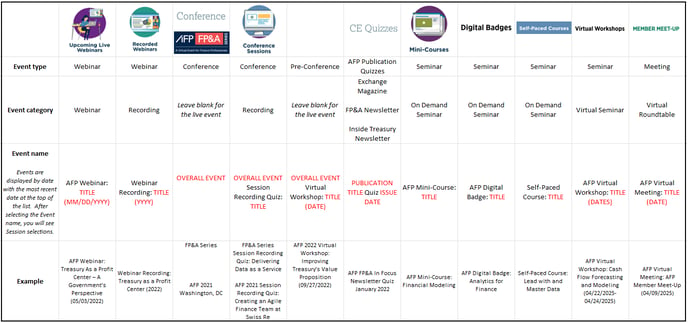
- Event type
- Event category
- Event name (The most recent date appears at the top of the list. After selecting the Event name, you will see Session selections.)
- Session date (Select the Session date)
- Session name (Select the Session name)
- Activity date (when you earned the credit)
- Apply CE to which credential (CTP, FP&A, or Both)
- Don't forget to Save (or Cancel to Add later)

Please note that based on subject matter, credits may not be eligible for all credentials and this should be indicated in descriptions.


Once you have entered the appropriate number of credits, then the submit recertification button will be clickable and you can proceed to the payment screen.
